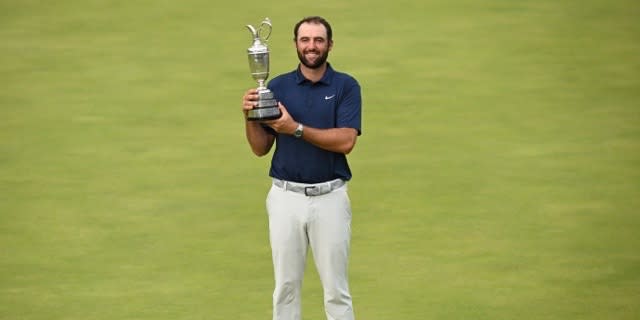FlightScope Mevo+ Launch Monitor First Impressions
During the course of the off-season this year, Golfshake Ambassador Matt Holbrook has been given the opportunity to test and use the FlightScope Mevo+ unit as part of his winter improvement plan.
In their own words - The FlightScope Mevo+ is a launch monitor and simulator that uses patented FlightScope Fusion Tracking technology to provide golfers with accurate golf performance data. Fusion Tracking technology is an innovative combination of 3D Doppler tracking radar technology and synchronised high speed image processing that helps provide users with the most accurate and consistent data for every shot - indoors and outdoors.
Matt will report back in three stages, covering initial use of the unit and software, then a midway review through the off-season, and finally a summary at the end of the year.
Introducing you to the unit and describing his early impressions, here is Matt’s recap after receiving the unit and using it the first few times.
(Update: See Matt's Complete Follow-Up Review)

Who doesn’t want their own personal launch monitor?
Obviously, being a bit of a winter range rat, I jumped at the chance to test out the FlightScope Mevo+ this year - just like I jumped in the car the minute it had arrived.
OK, so not actually the very minute, there is some housekeeping you need to do first. Making sure the unit is fully charged is probably a good start and you’ll need to download the FS Golf App and get yourself logged in. This won’t take longer than a few minutes. You’ll also need to make sure the Mevo+ and App (tablet or phone is fine) are synced and then you’re set. When you first hit balls, you’ll also need to get it set up and positioned correctly at your chosen target. Nothing out of the ordinary when compared to any other launch monitor.
The Mevo+ unit is the physical technology - the engine if you like - behind what makes this an exciting package. But the app - the brains - is what is really delivering you the good stuff that you are going to be using to your advantage.
The app itself is very well presented and easy to navigate. I recommend a little play around before the first use as well just so you can find your way around and know what you’re looking at.
Now, I feel the best thing to do is actually share some of the things you’ll see on the app.
Firstly, the screen I’ve used the most so far - you can use this down the line, from an aerial 3D type of view or you can have it ‘follow’ the ball whilst it's in the air.

Naturally. you will see the ball flight for each shot, but along the bottom some top line numbers that include Carry, Club Speed, Ball Speed, Launch Angle, Spin, etc. (These can be changed). You will see this view per individual shot but you can also get an overview by hitting the ‘all shots’ box that is down the left hand side. You can also change the club you are using along the top.
If you feel like you want some more depth to your data, then this is also available. If you have the professional package then you can get even more, but I’ll go into that later.
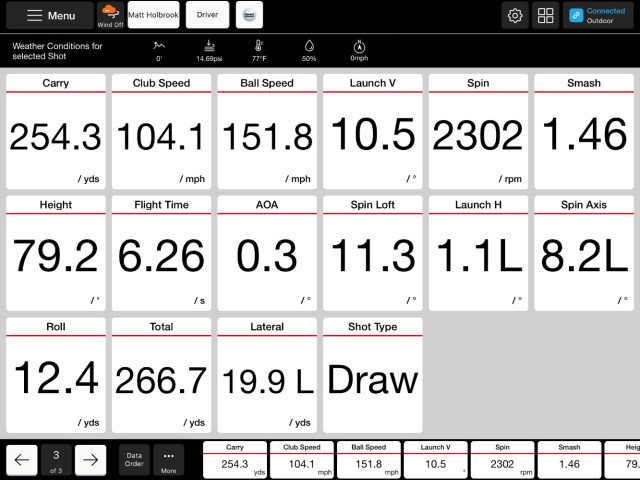
As you can see, from the second and third row there is more data, including total distance, shot type and angle of attack to name a few.
What I am finding, is that this is really making practice more fun, and I’m practicing with purpose. I’ve been to the range more the past week or two than I normally would at this time of year and I’ve also had it out on the practice field working with my wedges. In fact, I had a play around working on some half shots with wedges.
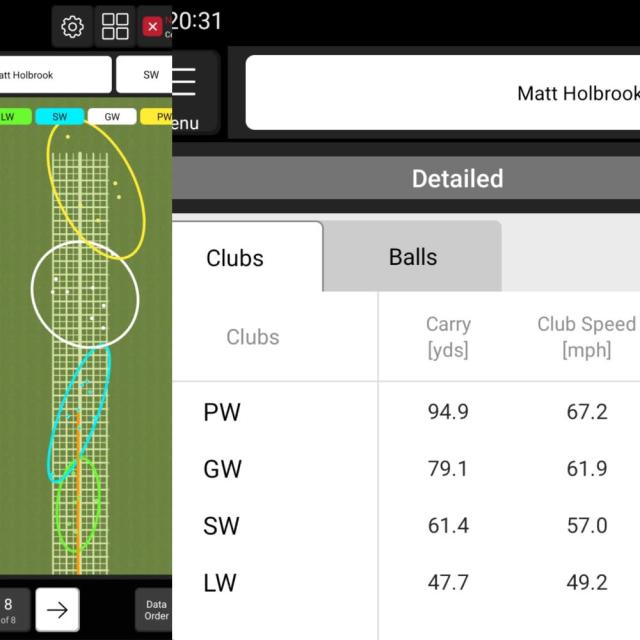
This is the level of detail that I’m finding really useful, I’ve found that whilst the numbers seem pretty good, I have a tendency to speed my swing up with more club. Something I didn’t realise I did but maybe something that I will look at going forward.
Having used the Mevo+ three times at two different driving ranges and once at my practice field, I have already been asked about the cost so it's only right to mention that here.
The unit itself is currently £1,900 via the FlightScope Mevo website. This also includes VAT. Compared to other launch monitors that are giving the same type of information, it's an incredible price and for someone who does a lot of work on their game it's more than justifiable. For any professionals reading this, the additional professional package is £900 which includes extra levels of detail, including Swing path, face to target and face to path to name a few. Again, a fully workable launch monitor for way less than £3,000 is a great investment for any teaching professional that is looking to add that extra level of detail to their lessons.
I’m now going to spend a good few weeks using the Mevo+ with different areas of my game and come back and share some more insight into what this can do for club golfers and probably look to breakdown the different areas of my game and what this impressive piece of technology can add for me.
If you are reading this and feel like you have some questions, please do feel free to reach out (See @MattHolbrook86 on Twitter or leave a comment below) and I will do my best to answer them for you in the next instalment.
(Now Read: FlightScope Mevo+ Launch Monitor Review)
For more information about the FlightScope Mevo+ and other products from FlightScope, please visit their website www.flightscopemevo.co.uk.